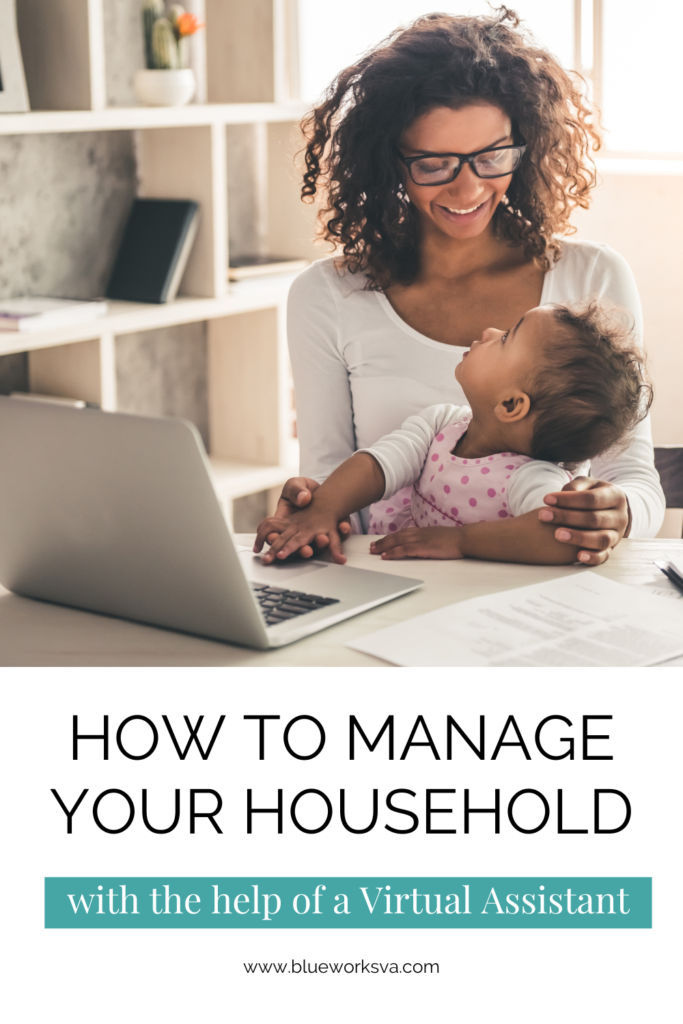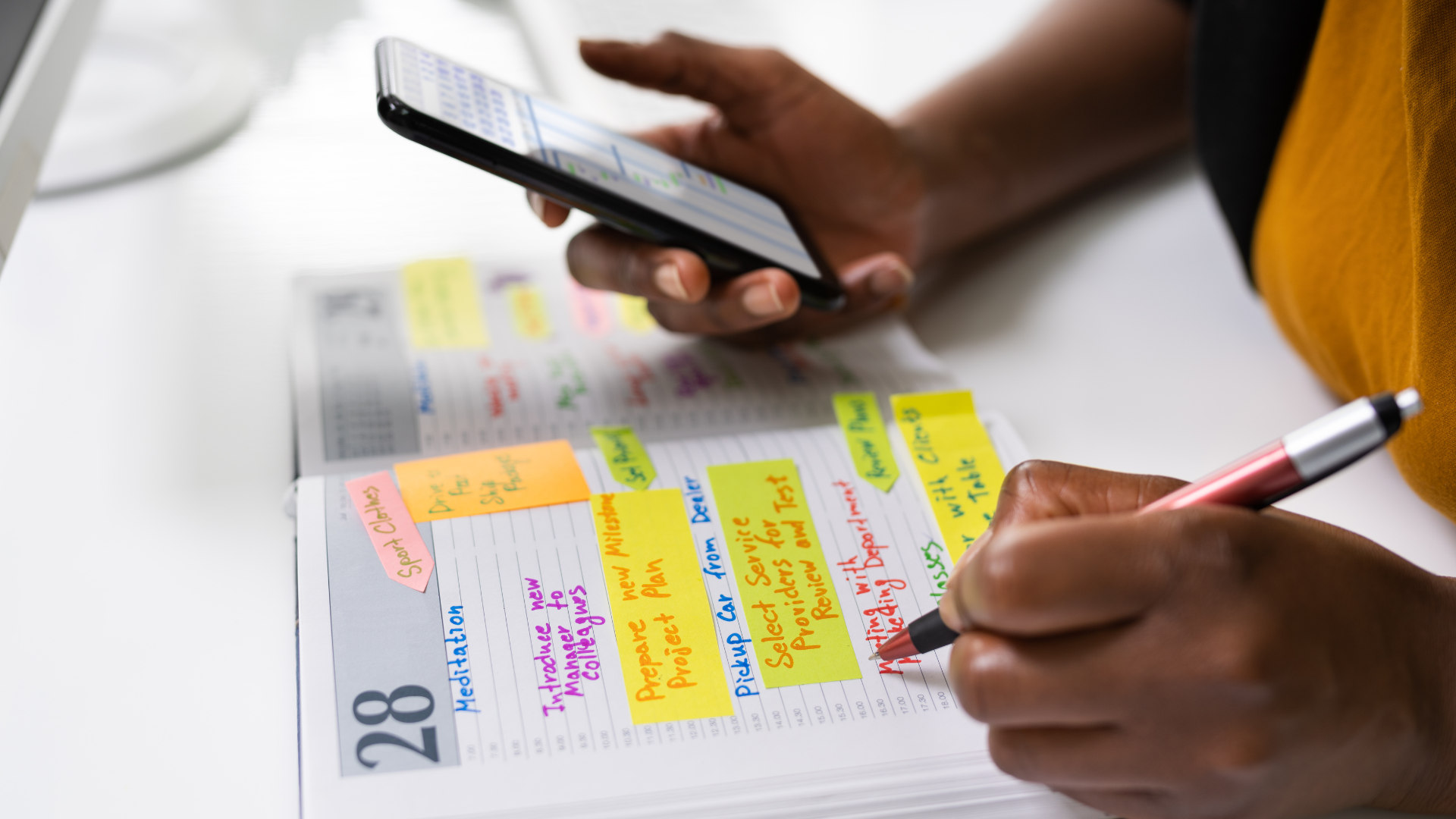How can a VA help you manage your household with a [FREE Notion Template]
Soccer practice, Parent-Teacher conferences, ballet and soccer lessons, groceries, and the list keeps getting bigger…does it ring any bell? Our families are filled with activities, that range from educational, and recreational, to compliances, that, let’s face it, sometimes can get overwhelming. Even for a Stay-at-home mom (hello?! You have the most demanding job of all and deserve someone to help you!).
So, How to it? How to get – freaking – organized?
In this post, I’ll be sharing some secrets about how you can maximize your productivity, have everything under control, and only focus on your job.
The best part? It comes with a FREE template, so keep on reading to get your gift.

Before getting started…
The term virtual assistant can cause misconceptions about what a VA is and what it can do for you or your business.
The naming is sometimes used for AI virtual assistants like Siri and Alexa. It is also used when talking about business process outsourcing types of VAs. The truth is that AI virtual assistants are not there yet. This is why they can help with basic tasks such as lights and smart household routines, but it will take many years before they can provide human-level support.
The positive side is that current technologies enable a VA to execute any task that does not need a physical presence. New tools are being released yearly to increase productivity and manage remote businesses, thus making the possibilities endless.
In this post, I will not get into the different types of roles a virtual assistant can do because a simple Google search will provide that information. Instead, let me share a creative way of how a virtual assistant can be used to delegate all your home day-to-day management through a centralized household operating system built in Notion.
The following quick guide will insanely maximize your productivity and manage your household with a Virtual Assistant
It does not take much research to find all of the most popular virtual assistant tasks and roles. Ranging from real estate to marketing to customer service to executive assistant, and more.
Creativity has no limits.
In this post, we will deep dive into a method to use a basic SaaS (Software as service, it means software which is offered on a subscription basis) workspace collaboration platform Notion and human power VA to automate your household management.
The best part is that these are all actionable ideas that you can put into practice even by yourself. I promise it will help you better organize as a minimum benefit.
What is Notion?
Notion is a software that provides project management, writing, organization, and collaboration tools. It is strong in providing a highly flexible workspace that you can set up for what you need. Highly recommend checking it out for your personal or business work.
I have been using Notion recently and find it fascinating to play around and build a variety of tools to improve my productivity. I strongly recommend that you give it a try as it has a free version, which is actually all you need for what we will go through today.
The two main functionalities we care for today in Notion are:
- Pages – free writing tool with tons of features to customize.
- Databases – tables of structured data used to create a variety of tools. Think tasks, project management, collaboration, and workflows.

You will be using more databases in this exercise than pages, this way you can use the data to create dashboards for visualization. The home operating system will allow you to delegate the management of the household while having good visibility. You will have more time and less stress on your mind from having to remember everything.
Let’s go through the solution design – the overall blueprint of how the tool works.
Notion will house 2 main key universes of databases:
Static tables that will change every so often (e.g. monthly)
Dynamic tables that will constantly update through time (daily and weekly)
The tool uses the databases in order to display actionable dashboards with visibility on the household activities that are happening within the different categories. Below is how it looks in the Notion template:
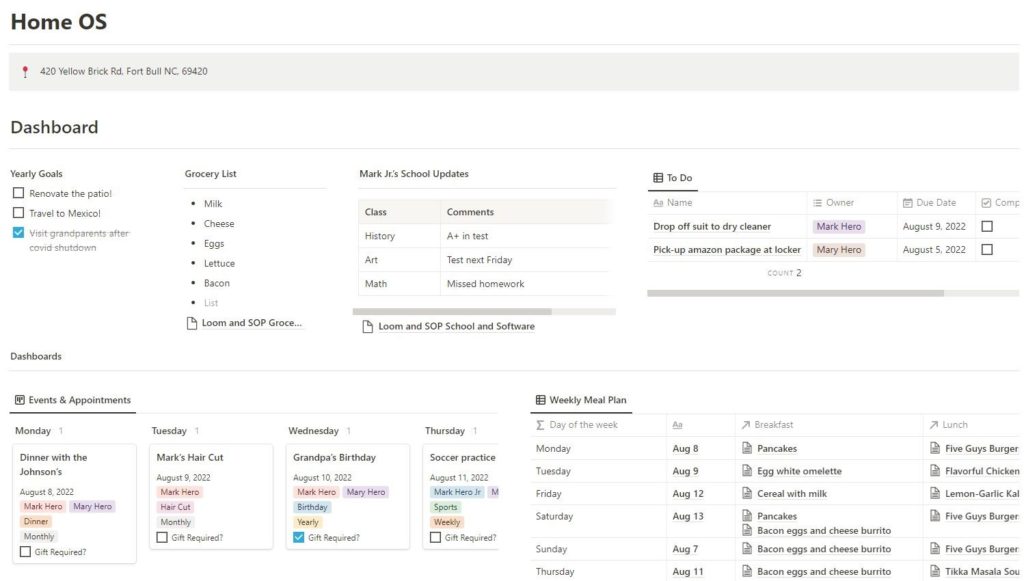
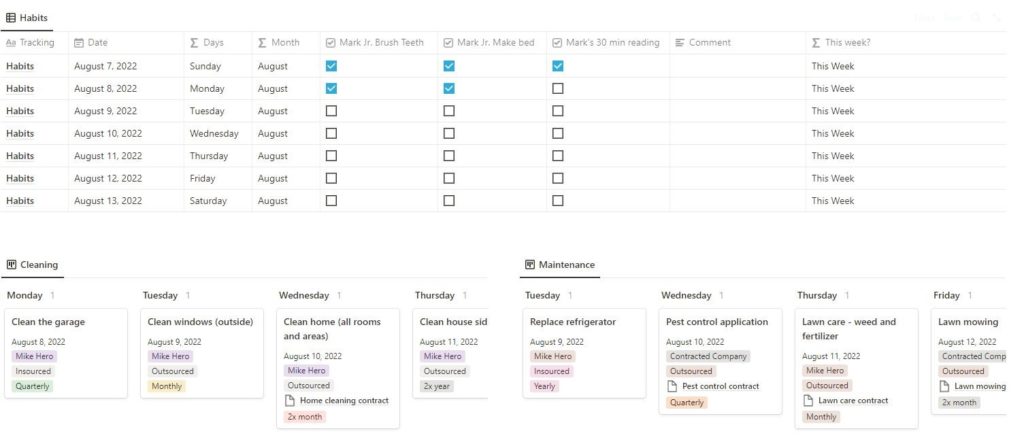
Your main goal is to capture all of the activities that we can then automate by migrating the management of these tasks to a virtual assistant. You can get creative and add/subtract, just ensure the documentation and set-up are done. Consider using the Eisenhower Matrix if you don’t know what to prioritize.
Setting up your Home Operating System Databases in Notion
We will be using two main types of databases. One will be static and the other dynamic. The difference is that the static tables are not updated regularly, monthly at most. The dynamic tables will be updated periodically. Let’s deep dive into the two database buckets to show how these work and are used. Starting with the static tables or we will also call them to reference tables.
Reference Tables
Under reference tables, we will be housing information that does not change constantly. By chance, I mean either updating or adding/removing lines to the database. Under this section, we can find items such as recipes, document trackers (passports, etc.), household-related contracts, and more. These are typically items that won’t really change constantly. Here are some examples to use:
Recipes
Straightforward recipe database that you can use for your own recipes and recipes that you find online like blogs, youtube, etc. Also, you can include delivery restaurants, we will go into that later. Note that there are two columns (Loom and SOP) that are to be used whenever a specific item requires some guidance for your VA to follow. E.g. ordering food online, specific favorite orders, etc.
The purpose of this is to have an inventory of food options for meal planning which is one of the dynamic tables as it gets updated on a weekly basis.
Documents
Under documents, it is ok to add in all personal related documents for the whole household. Think passports, driver’s licenses, personal IDs, etc. Additionally, we will also be storing all documents related to your vehicle and home that need attention or are essential.
How many times have you forgotten to renovate documents? This will help keep track of that and proactively plan for renewal, etc.
Contracts
Contracts will hold all services that you have an agreement with. These can be house related such as lawn maintenance or pest control. But it can also hold contracts related to your vehicle maintenance, or even personal level ones.
Again, Loom and SOPs can be added to provide steps and actions to follow such as billing, communication, or scheduling.
School
The School database will hold your household’s classes, teachers, schedule, etc. The goal is to have a one-stop location to hold the school’s related information. Ultimately, your VA can use this to track your family’s school updates, tests, deliverables, and scores. Handover the management and oversee it through the dashboards.
Maintenance
This database will be holding all periodic maintenance that your house needs. These can be home-related such as HVAC, pest control, and lawn maintenance. It should also house vehicle-related maintenance. The idea is to include everything that is periodic (daily, weekly, monthly, quarterly, yearly, etc.) and to plan and schedule the tasks.
Dynamic Tables
The items that will fill these tables will be updated frequently. For instance, the meal plan for the week is done every week and potentially gets updated when changes are required during each week. This is why these are called dynamic and not static. For the purpose of this exercise, the following are some categories/buckets that you can use. Let’s deep dive into how to apply these:
Events & Appointments
Anything that you can schedule should be in this database. To give you an idea, let’s think of annual events such as birthdays and anniversaries. Or any sports and classes that are happening such as swimming lessons. Other events can be one time like a dinner with a relative.
This will be applied to keep an organized view of the whole household days and weeks for better visibility, planning, and alignment.
Meal Planning
Every week, you can select your plan for each meal. Since you populated all the options, these come from the recipes database, and your VA can search and add in recipes, or add ones you want as time progresses. Include food delivery options and can plan and place orders based on favorite foods, as an idea!
The end goal is to make your life easier through planning. You can get creative like adding a checkbox to mark who from the household will be present for a certain meal or eating out.
To do’s
The to-do section will consist of specific activities that your household needs to complete. You will want to focus on small to-do activities such as going to pick up a dress at the dry cleaning, for example.
The majority of your household’s activities are captured through the remainder of the databases, for example cleaning. Therefore a to-do shouldn’t include cleaning the garage, but it may include going to the store for a special cleaning product to clean a stain.
Projects
A dead-simple definition of a project– is a set of tasks that should happen within a defined timeline. For your project, recommend considering using input initiatives such as family trips, patio renovation, etc.
The benefit will be to be able to track the different tasks that need to happen and ensure these do happen. A VA can easily own the project management aspect of it while the household members (or external contractors, suppliers, vendors, etc.) make it happen.
Habits
The habit tracker is optional. Can be used for yourself or any member of your family. E.g. can be used as you teach your kids how to brush their teeth and make their beds, tracking daily achievements. Or use it for your personal habit development goals, flexibility is what Notion does best.
You just need to define what habits you want to track and start checking the boxes as you complete these daily.
Ok, so we have gone through a lot. By now you have completed the exercise and you should have all your home tasks, asset documents, and more all very organized. You will have less stress of having to remember every detail of activities that need to be done on a day to day.
Handover and automate by having your VA manage your household
Ok, the next step is when you actually increase the value of the system that you have just set up. This is when you hand over the management of the operating system to a VA. Think about it, all the mental notes and information have already been dumped into this operating system. The only thing left to do is to manage and maintain it up to date. Handover this task to your VA and the time you will get back combined with the mental freedom will be relieving.
So how do you manage your household with the help of a VA?
Well, remember how we have set up fields in the databases for Loom videos and SOP files? It is as simple as recording or documenting how and what you want the VA to do. The way the operating system is set up allows for this to be done easily and your VA to easily onboard these tasks. These are the creative ways you can use the VA:
- Keep track of children’s school performance, key events, tests, and homework due.
- Document repository for all personal and household related. VA tracks and schedules renewals.
- VA schedules and monitors all outsourced maintenance and cleaning activities, schedules, and communication
- Vacation trip planning. Include itineraries, tickets, plans, etc.
- Planning for meals that you will order food. Place a delivery order in the time and slot you want it delivered, and VA will place an order.
- Manage all your contract validity, payments, and communications.
- A daily dashboard overview provides visibility of what is happening during the day or week in your household and its members.
- Track grocery list and request VA to place an order for nonperishable items.
- Request a monthly summary from your VA for the information you need to track. Maintenance and cleaning summaries are good to review monthly.
- Birthday reminders and request gifts for birthday folks ordered online, with anticipation.
I am sure that there are other creative processes to set up and as technology advances, the possibilities will increase. For example, as smart devices advance, VA can manage household grocery inventory and place orders automatically. Or they can open the door for the dog to go outside. Provide limited access to bank accounts to execute payments and track expenses.
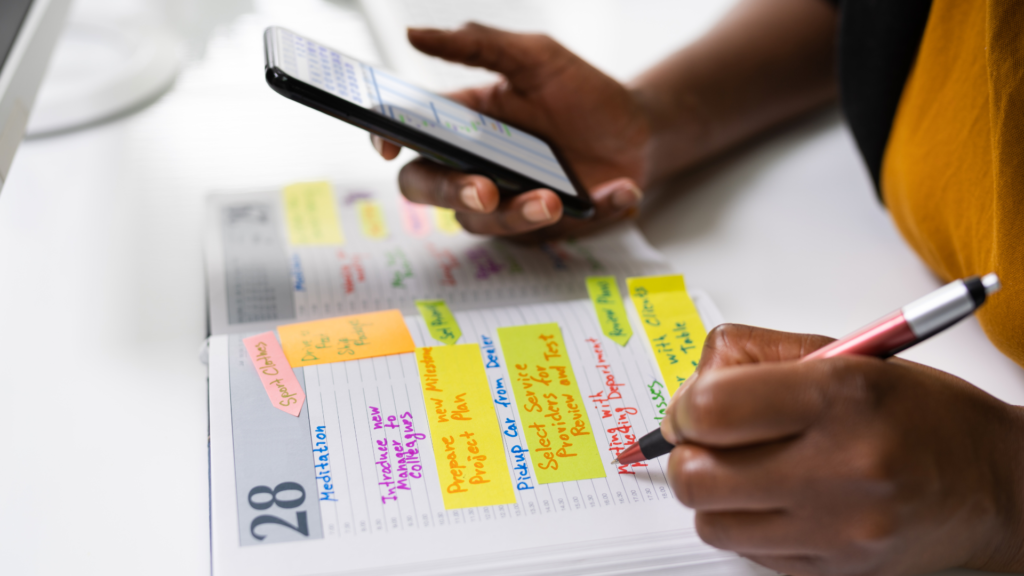
Track, measure, adjust, automate. Repeat
Once you kick off the new way of managing your household, focus on tracking the progress periodically. Measure effectiveness and adjust as required. Finally, find ways to set up processes and workflows with your VA to automate and minimize efforts moving forward. Define how to add new contracts, into the database and document this for them to follow and avoid you having to maintain in Notion.
Let’s recap what we’ve learned today:
- There are creative ways a VA can help you out outside of your business
- Notion is a flexible tool that can be used for a variety of cases
- Documenting and structuring your household’s management will release you from the stress of DIY
Let me know what you think in the comments below! and Pin this article here!